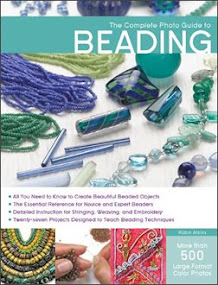What if your blog suddenly went away,
disappeared into cyberspace
leaving not a trace?
Think about it...
what kind of loss would that be for you?
I don't know how often it happens. But I do know it happened to Allison Aller (Allie's in Stitches) a couple of years ago, all of her pictures, all her words, all her wonderful blog tutorials gone forever. Ever since I heard about her loss, I've wished for a way to back up my blog, a way to keep a hard copy of it.
Now there's a way, a very easy and delicious way!!! Blog2Print does all the work for you and produces a very nice looking book that will include as many of your posts as you wish. I'm going to write a little about the easy step-by-step process. But first let me show you how the first volume of my blog book looks.

This is the cover style I chose from many options. There is an opportunity to upload a picture for both the front and back cover of your book. I suggest using a picture that is sized for printing at about 300 ppi for best results.
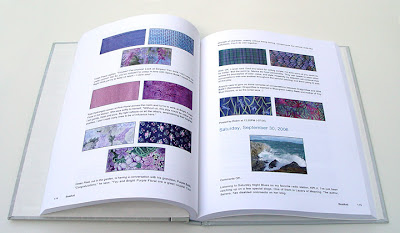
This is how a page spread looks when it's mostly pictures. The page size is 8.5 x 11 inches. You will have a choice of compact or snapshot page arrangement. Compact, just as the name implies, means that pictures will be grouped together to save space, resulting in text and picture alignment issues. Choosing snapshot, as I did for my book, means the layout will be exactly as it is on your blog.
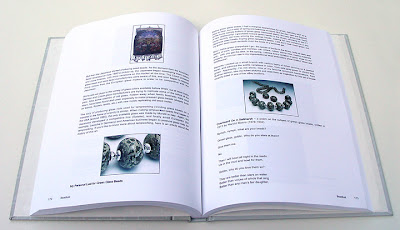
This is how a page spread looks when it's mostly text. Note that all formatting from your blog (italics, numbered lists, indenting, bold, font style and color, etc.) will appear in the book just as it does on your blog.
My book is 300 pages long and full of color pictures. The high quality paper is thick enough so there is minimal bleed-through and very white, making the pictures and text look quite crisp. The cover is a laminated hard-board and the binding seems sturdy.
Since I've been blogging for over 4 years and tend to write long posts with lots of pictures, I decided to include only the first two years in my book, Volume 1. I can't begin to describe how pleased I am with the results. It makes me happy!!!!! I love having a written journal of my creative process, thoughts, projects, influences and even some non-art related happenings. Too look back, even just flipping through the pictures, is such a treat. And it takes away that nagging little worry about my blog disappearing.
Since it turned out so well, I've gone ahead and made a second book with blog years 3 & 4, another 300-page tome! It should arrive December 6th, an early Christmas gift from me to me!
The cost? Well, I chose the Cadillac version all the way. Yep, it was expensive, but the enjoyment I have from this book is well worth the $110 price tag. You can save quite a bit by selecting the compact page arrangement. The greatest savings results from printing in black and white rather than color. For me color is too important, but it is an option.
Important! If you should decided to make a similar book of your blog, now would be a good time to do it. Through November 29th, Blog2Print is offering a 15% discount. Use this code: b2p4theholidaysBlog2Print works for Blogger, WordPress and TypePad blogs. The process is very easy. You are asked to choose a cover style and indicate color or black and white. Then you enter the date range you want included in your book and decide on the blog order, from oldest to current or the reverse. You indicate whether or not you wish to include the comments.
You can input whatever title you wish to give your book and also optional side text and cover photo. Then you get to write a short introduction or dedication, if you wish. Next you tell it to upload your blog, review the book as a pdf file and order! Oh, yes, there's also a time when you can edit the book, deleting any posts you don't wish to include and a way to add the comments to specific posts. It took me about a half hour to complete everything. I received Volume 1 about a week later!
I don't intend to twist anybody's arm, only to share my deep pleasure at having my blog in print!